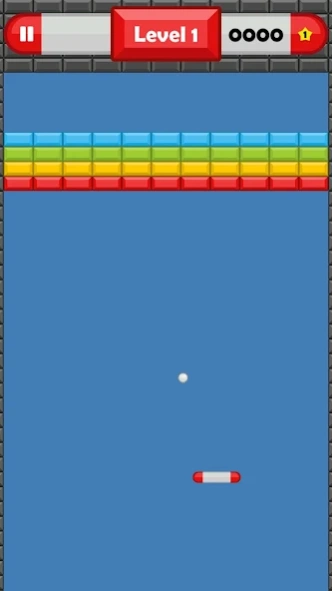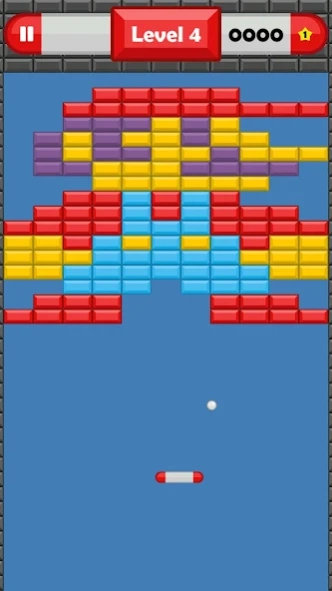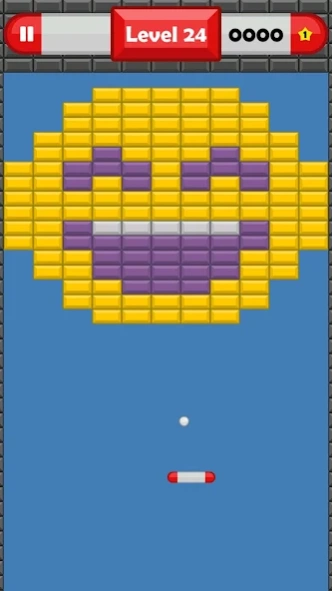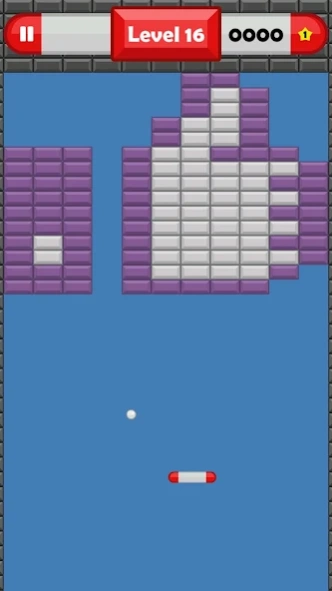Brick Breaker Classic 1.0.17
Free Version
Publisher Description
Brick Breaker Classic - Are you ready kids? Break the bricks with the ball. Gotta break 'em all!
Brick Breaker Classic is inspired by some of the best classic arcade games. The goal of the game is to break all the bricks in each level without dropping the ball into the abyss. Every brick you destroy gives you points. Destroying multiple bricks at a time grants you bonus points. The more points you get, the more stars you will receive at the end of the level.
POWERUPS
Every time you break a brick, you have the chance to get a powerup. There are five types of powerups.
Shield: This powerup creates a shield underneath your paddle which saves one ball from falling down if you miss.
Fire: Your ball turns into a fireball which breaks straight through bricks without bouncing back.
Laser: With this powerup your paddle starts shooting laser beams that destroy bricks on collision.
Lightning: Bolts of lightning randomly shoot out from your paddle destroying the bricks it hits.
Multiple balls: Splits the ball wherever it is in the level into three balls.
WHY YOU SHOULD PLAY
✓ Completely FREE
✓ +100 levels and more in the making
✓ 5 powerups available
✓ No ads during gameplay
✓ No waiting for lives to charge
✓ Regular updates
✓ Crazy & fun gameplay
Play now and remember...
Don't drop the ball!
About Brick Breaker Classic
Brick Breaker Classic is a free app for Android published in the Arcade list of apps, part of Games & Entertainment.
The company that develops Brick Breaker Classic is Extravagames. The latest version released by its developer is 1.0.17.
To install Brick Breaker Classic on your Android device, just click the green Continue To App button above to start the installation process. The app is listed on our website since 2023-03-07 and was downloaded 1 times. We have already checked if the download link is safe, however for your own protection we recommend that you scan the downloaded app with your antivirus. Your antivirus may detect the Brick Breaker Classic as malware as malware if the download link to com.extravagames.brickbreakerclassic is broken.
How to install Brick Breaker Classic on your Android device:
- Click on the Continue To App button on our website. This will redirect you to Google Play.
- Once the Brick Breaker Classic is shown in the Google Play listing of your Android device, you can start its download and installation. Tap on the Install button located below the search bar and to the right of the app icon.
- A pop-up window with the permissions required by Brick Breaker Classic will be shown. Click on Accept to continue the process.
- Brick Breaker Classic will be downloaded onto your device, displaying a progress. Once the download completes, the installation will start and you'll get a notification after the installation is finished.